How to Choose the Right PC Components for Your Build
Introduction: Build with Purpose
Choosing the right PC components can be overwhelming, especially with the countless options available. Whether you're building a gaming rig, a workstation, or a budget-friendly PC, picking the right parts ensures you get the best performance for your needs.
In this guide, we’ll break down each component and help you make the best choices for your specific use case—whether it’s gaming, work, or content creation.
1. CPU (The Brain of Your PC)
The processor (CPU) determines how fast your PC can handle tasks.🔹 For Work (Office & Productivity): A mid-range CPU (e.g., Intel Core i5, Ryzen 5) is enough for everyday tasks like browsing, emails, and spreadsheets.
🔹 For Content Creation (Video Editing, 3D Rendering): More cores & threads (8+ cores) for multitasking (e.g., AMD Ryzen 9 7950X, Intel Core i9-13900K).
Key Tip: Check CPU compatibility with your motherboard before buying!
2. GPU (The Graphics Powerhouse)
Your graphics card (GPU) is crucial for gaming and creative workloads.
🎮 For Gaming:
- Casual Gaming (1080p, Low-Mid Settings) – NVIDIA GTX 1660 Super, AMD RX 6600.
- High-End Gaming (1440p, High Settings) – RTX 4060 Ti, RX 7700 XT.
- 4K Ultra Gaming – RTX 4080, RX 7900 XTX.
🎥 For Content Creation (Rendering, Editing, 3D Work):
- NVIDIA RTX 4060+ (for video editing, AI tools).
- RTX 4070 Ti+ (for 3D modeling, Blender, Unreal Engine).
👨💻 For Work & General Use:
- A GPU isn’t necessary unless you need multiple displays. Intel & AMD CPUs have integrated graphics for basic use.
Key Tip: Match your GPU power with your monitor resolution & refresh rate.
3. RAM (Fast Memory for Your System)
RAM affects multitasking and responsiveness.
🔹 For Gaming: 16GB DDR4/DDR5 (3200MHz+ for DDR4, 5200MHz+ for DDR5).
🔹 For Work & General Use: 8GB-16GB is enough for basic tasks.
🔹 For Content Creation: 32GB+ for video editing, 3D modeling, and heavy multitasking.
Key Tip: Always check motherboard compatibility (DDR4 vs. DDR5).
4. Storage (Speed vs. Capacity)
Your storage choice affects speed, boot time, and load times.
💾 SSD vs. HDD:
- SSD (Fast Load Times) – NVMe SSDs (M.2 PCIe) are 10x faster than HDDs.
- HDD (Cheap Storage) – Good for storing large files (e.g., 1TB+ for backups).
🔹 For Gaming: 500GB+ NVMe SSD for fast loading times.
🔹 For Work & General Use: 256GB+ SSD for quick performance, 1TB HDD for extra storage.
🔹 For Content Creation: 1TB+ NVMe SSD + 2TB HDD for project files.
Key Tip: Always install your OS and essential apps on the SSD for the best speed.
5. Motherboard (The Backbone of Your PC)
Your motherboard (mobo) connects all your components.
🔹 For Gaming & General Use: Get a mid-range motherboard with at least 4 USB ports, M.2 slots, and Wi-Fi if needed.
🔹 For Content Creators: Look for high-speed storage support and more RAM slots.
Key Tip: Match your motherboard’s socket type with your CPU (Intel LGA 1700, AMD AM5, etc.).
6. Power Supply (PSU) – Don’t Skimp on Power!
Your PSU (Power Supply Unit) keeps everything running smoothly.
🔹 For Basic Builds: 450W-550W (for non-gaming setups).
🔹 For Gaming PCs: 650W-850W (depends on GPU).
🔹 For High-End Builds: 1000W+ (for RTX 4080, 4090, or multi-GPU setups).
Key Tip: Choose 80+ Gold or better for power efficiency & reliability.
7. Case & Cooling – Style & Airflow Matter!
Your case affects cooling, airflow, and aesthetics.
💨 Airflow: A well-ventilated case prevents overheating.
💡 Aesthetics: Pick one that fits your setup (RGB, minimalist, etc.).
❄️ Cooling: Get extra fans or an AIO cooler for high-end builds.
Key Tip: Make sure your case fits your motherboard size (ATX, Micro-ATX, Mini-ITX).
Conclusion: Choose Wisely & Build Smart
Building a PC is all about balancing performance, budget, and future upgrades. Choose components based on your needs, and always check compatibility before buying.
Ready to start building? Stay tuned for our step-by-step assembly guide! 🚀




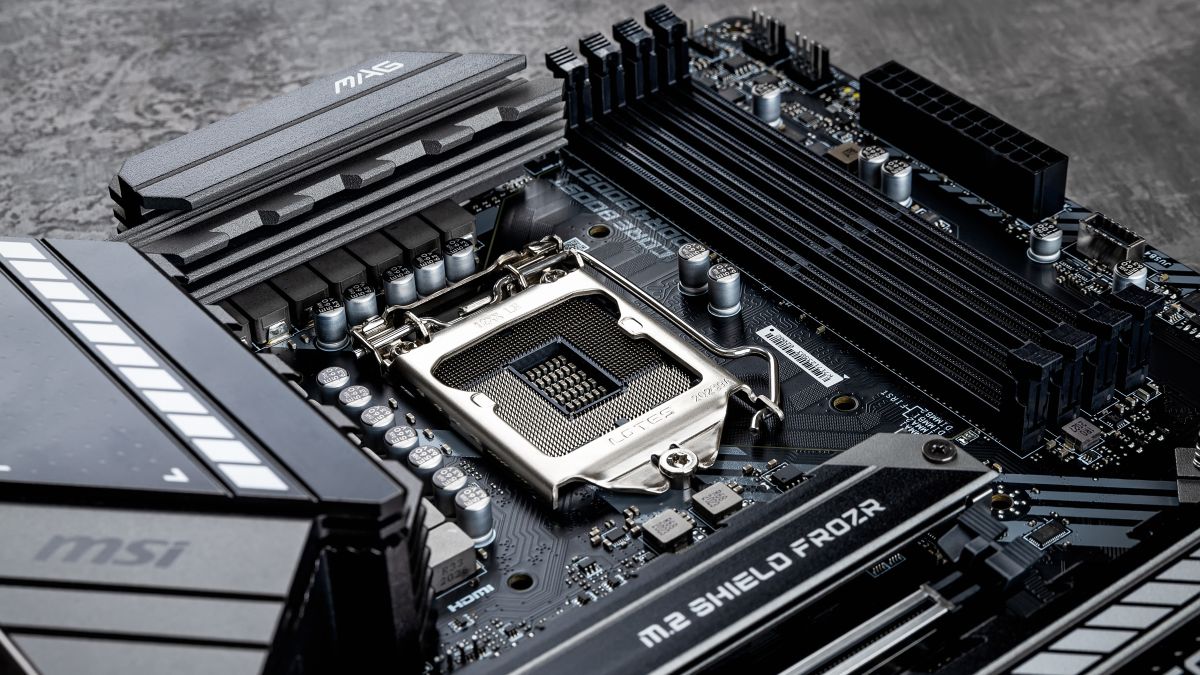


Comments
Post a Comment